Changing your desktop background in Ubuntu (and practically any desktop OS) is trivially easy.
Changing your login background picture in Ubuntu will take a bit of Google-ing, but it’s still pretty easy to do.
Changing the background of the lock screen, however, is a different thing altogether.
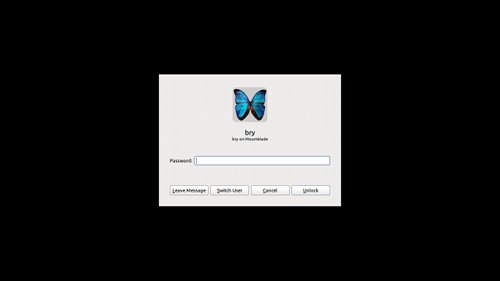
If you do some digging around, you’ll find out that this lock screen is defined in /usr/share/gnome-screensaver/lock-dialog-default.ui. In other words, it uses Glade for its design. On one hand, that means you could design funky lock screens like the NSA Lock Screen. On the other hand, simple tasks like changing the background can be a pain to do.
To spare you the effort in studying Glade just to change your lock screen’s background, I’ve created a Github project to point you at the right direction.
As shown in the relevant commit, changing the background requires 3 things present in your /usr/share/gnome-screensaver/:
- a background image (the source of the quote should be pretty obvious),
- a
gtkrcfile to add theming to the UI, and - the updated
.uifile
This customization assumes you’re using a 1366×768 monitor. Modifying it to suit your monitor resolution shouldn’t be hard to do.
And the finished product:
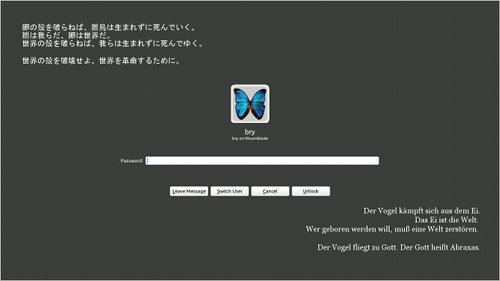



[…] инструкция, по сути, является вольным переводом одной англоязычной […]