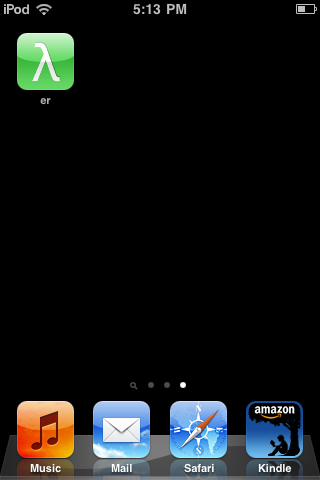I check my statistics and logs once in a while to look out for hacking attempts and broken links. Something interesting showed up in the logs for this blog last month:
![]()
Turns out that iOS devices (iPhone, iPod Touch, iPad) allow you to create Web Clips, basically a bookmark on your home screen. Just like browser bookmarks use Favicons to allow the user to quickly identify what that bookmark is for, Web Clips can be represented by certain image files.
Cutting to the chase, I had to create 3 files: apple-touch-icon.png (iPhone 4), apple-touch-icon-57x57.png (iPod Touch), and apple-touch-icon-72x72.png (iPad). I didn’t use the “precomposed” icons because I want to let the iOS device handle the rounded corner + glossy effect (and let me get away with a simple image I cooked up in GIMP in 5 minutes).
Here’s the Web Clip in action on my iPod Touch: