I’ve finally found some time in my busy schedule to post something about the recent changes in this site.

As part of making my “freelance” status semi-official, I’m currently migrating stuff from www.bryanbibat.com to this site, www.bryanbibat.net. You might have noticed that I’ve already merged my old blogs to this single blog as well as modified the links in my portfolio pages to point to here.
Another change is the shift from using my Gmail/Yahoo Mail account to bry@bryanbibat.net, and this is what I’ll be talking about today.
Setting up e-mail for your domain
I originally thought setting up a personal e-mail based on my domains was going to be a hassle until I stumbled upon a comment somewhere (I don’t know where, probably Lifehacker) where the guy mentions that his e-mail is handled by Google Apps, saving him the trouble of setting up spam filters and the like.
A bit of searching lead me to this page: Google Apps Standard Edition.
It’s actually pretty easy to setup Google Apps for your domain. You’ll just have to upload an HTML file to your server so that Google can verify if it’s really yours.
I think the only tricky part is how to setup the MX (Mail Exchanger) record settings in your domain. It’s still pretty straightforward though. In my case bryanbibat.com is hosted by MSWEB and uses cPanel for site admin tasks. To change the MX settings, just go to MX Entry
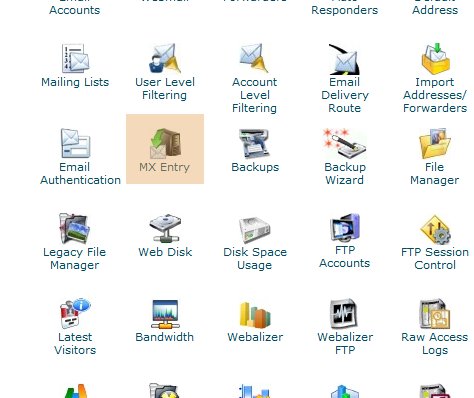
then modify the settings as instructed by Google.
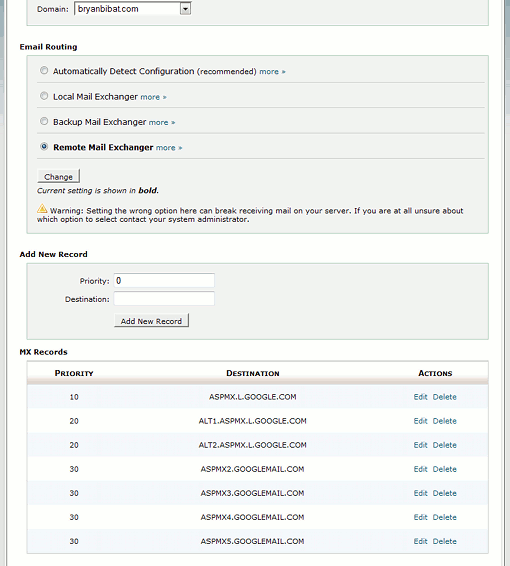
On the other hand, bryanbibat.net is hosted by Linode. The process is pretty much the same, just set the MX Records under DNS Manager page.
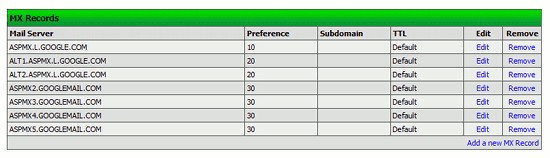
After configuring the MX settings, it’s all a matter of waiting for Google to confirm the MX entries and preparing your inboxes for you.
Consolidating E-mail
So now I have two new e-mail addresses, bry@bryanbibat.com and bry@bryanbibat.net. Of course, it can be a pain if I would have to check those two along with my Gmail and Yahoo Mail account. The Yahoo Mail is fine because I have YM! on most of the time, but I have to consolidate the Gmail accounts to make my mail checking easier.
Thankfully, Gmail supports receiving and exposing mail through POP. Under the Accounts settings, you can configure the “Send mail as:” and “Get mail from other accounts:” to consolidate all of your mail to one single Gmail account.
I’ve designated bry@bryanbibat.net as my main account. Here’s the current Accounts settings for that account:
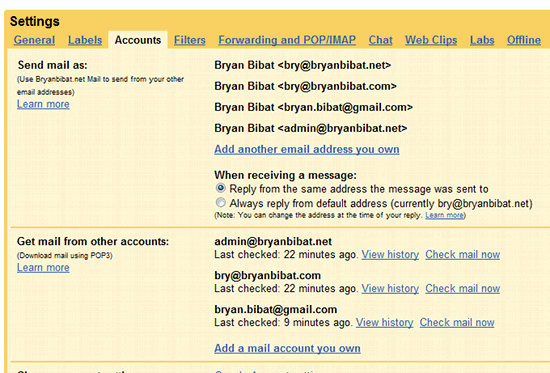
And that’s it. Hopefully by next post I’ll be able to post something more “normal”, less “Site News”-y.


